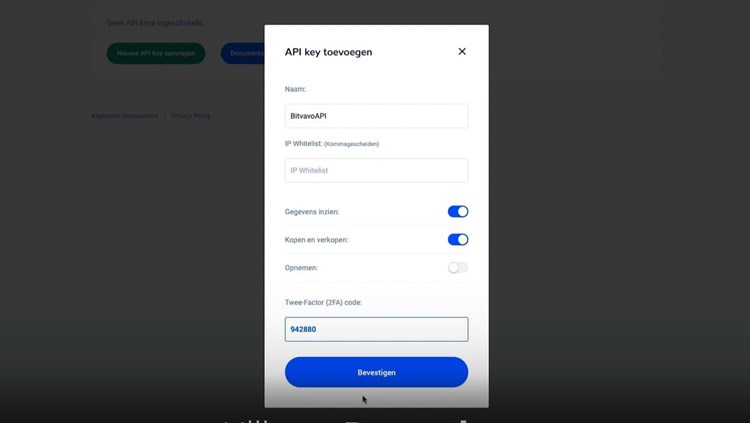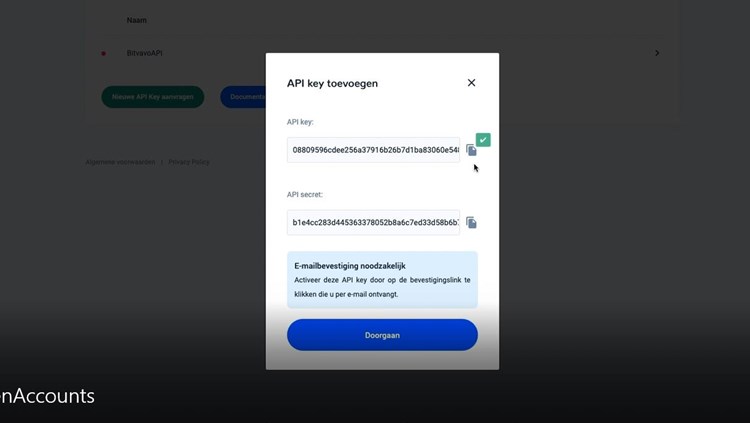Uw bot instellen
Hier vind je stap voor stap instructies voor het instellen van je API bij Bitvavo.
API-verbinding met Bitvavo stap voor stap
Stap 1
Log in op de exchange van je keuze (Binance of Bitvavo) en selecteer 'Setup' in de dropbox

Stap 2
Controleer je telefoonnummer en klik op verifiëren (blauwe knop). Volg alle volgende stappen

Stap 3
Nadat het telefoonnummer is geverifieerd, voer je de 2-factor verificatie in. Hiervoor heb je de app Google Authenticator nodig. Zorg ervoor dat deze geïnstalleerd is op je smartphone. Klik op de groene knop "Inschakelen" en doorloop de stappen.

Stap 4
Klik nu weer op je gebruikersnaam en kies "API".

Stap 5
Kies vervolgens "Nieuwe API-sleutel aanvragen".

Stap 8
Log in bij Satoshi Trading Bot, ga naar Settings/Exchange/Add Exchange -> Bitvavo en kopieer je API keys op de daarvoor bestemde plek en kies "Add".
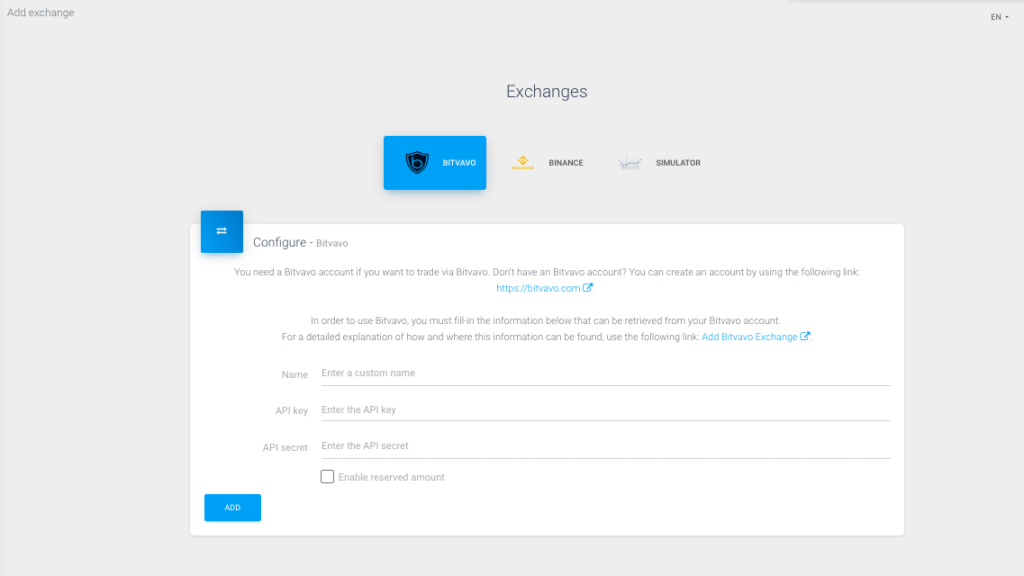
Stap 9
Bevestig de API Keys bij Bitvavo en kies dan "Verify". De API-verbinding is nu actief.
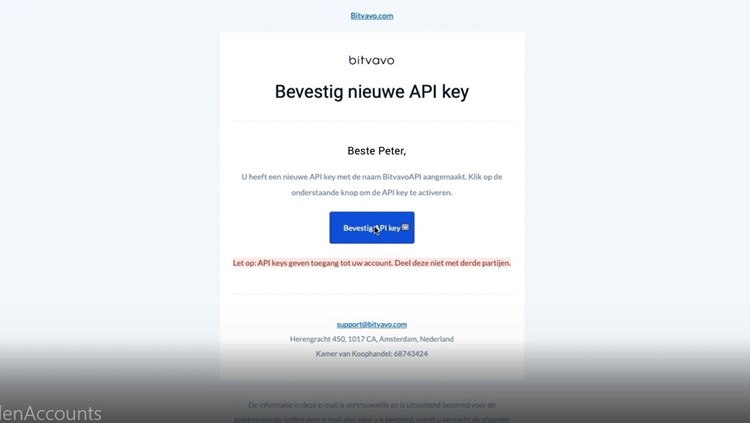
Slimme algoritmen
Maak gebruik van onze intelligente algoritmes waarmee je kunt instellen en vergeten. Satoshi Trading Bot laat je kiezen tussen twee intelligente handelsstrategieën met elk hun eigen voordelen. UpDown met snelle trades en BBT met meer strategische zetten.
Geen kuur geen loon
Het gebruik van de Satoshi Trading Bot is gratis en je betaalt alleen een vergoeding over de transacties die winst opleveren. Geen maandelijkse kosten, geen verborgen kosten. En het is mogelijk om de bot eerst te testen met simulator modus zodat je de resultaten kunt controleren.
indrukwekkende winsten
Satoshi Trading Bot maakt zeer indrukwekkende winsten op je investering. De cryptomarkt is zeer volatiel en de bot blijft laag kopen en hoog verkopen. Je winsten overtreffen meestal zelfs je holding. En je kunt je cryptobezit vergroten.