When you log in to the Satoshi Trading Bot you will immediately see your Dashboard. Based on your Dasboard, you can see what your bot is doing.
What do all the terms actually mean?
Because we get questions from our community every day, we decided to dedicate an article to this.
Your Dashboard:
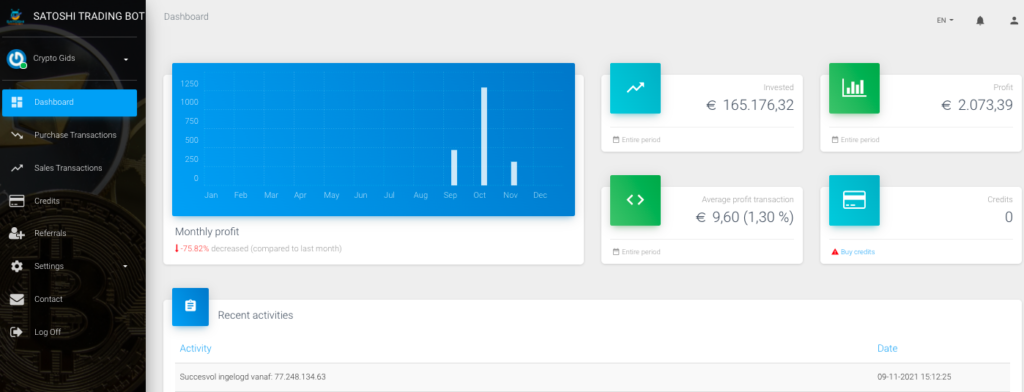
Your dashboard looks like this screenshot. On the left you will find your name, dashboard, purchase transactions, sales transactions, credit, referrals, settings, contact and log off.
The dashboard screen navigates the overall picture, so to speak. Let’s start with the monthly profit:
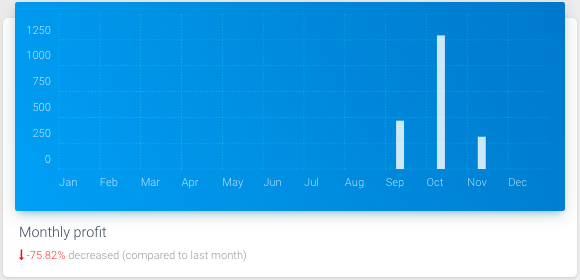
The overview of your monthly profit is easy to view and read. You know exactly how much you earned in which month and this is updated with each sale.
However, the amount shown here is a gross amount. This means that the costs of the credit and the trading costs of the exchange must still be deducted.
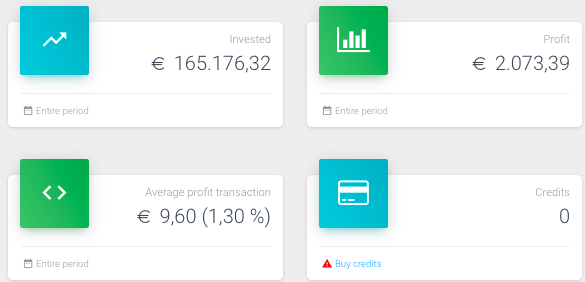
Invested:
Invested means what has been pumped around in total, i.e. all purchases-sales added together. This is useful to see for your exchange tier for example. How much did you trade. The deposit is somewhat different and in this example it was 5000 euros at the beginning.
Profit:
Gross profit for the entire period that the bot is running, the profit calculation is what many seem to find difficult. How does this profit calculation work?
Suppose you have entered that the trader can sell at 1,5% profit and that the average purchase amount is € 100,- per transaction. Then the trader sees a buying opportunity and gives an order to buy € 100,-. However, the exchange charges you 0.25% transaction fee and deducts this from your free balance. The transaction screen shows that you have purchased for € 100, while the actual cost is € 100.25. When does the trader see 1.5% profit? Once the value of the transaction is € 101.50 (100 * 1.015), the bot may sell. The profit made is therefore gross, because the total transaction costs (0.5% on average) must still be subtracted. This shows that the rate of return must be higher than 0.5% to make a real profit.
Attention: When you log on to your exchange, the total amount can be lower than the deposit + profit that the dashboard indicates. First of all, because the purchased credit still has to be deducted from the profit and the trading costs exchange. In addition, of course, it is possible that there are purchases in the -% which will also temporarily lower your deposit.
This sometimes creates a lot of confusion. Suppose Litecoin has dropped 20% and you let your bot buy Litecoin for 1000 Euros you are temporarily down -200 Euros from your total deposit. So take this into account.
Average profit per transaction:
The Satoshi Trading Bot makes sales of an average of € 9.42 (so at an average of 1.27%) some sales are a lot higher percentage-wise but this is and remains an average. This also has to do with your own settings at ‘minimum profit percentage’ in this example 0.5% has been used. Note: if you are a new trader with a low exchange tier, it is advisable to use a minimum of 1%. So even with 0,5% minimum the bot does on average 0,77% higher. The reason why it is so low with us is because then it can get rid of a bad trade faster if the market turns around and your trade is at 1,2% and it can sell at 1%, it can sell and buy at a lower level.
Credit:
The credit is the amount of money you have on hand to pay the cost per trade for your bot. If it makes a successful sale at a profit, you pay a transaction fee on the profit. The bot only sells when it is at the preset % profit so making a loss is not possible. It waits until the market recovers.
Replenish your credit in time for the bot to continue trading for you 24/7. You have to do this manually because the bot cannot withdraw money or crypto from your exchange. The bot only makes purchases and sales! Very safe of course.
Conclusion
We hope to have created more clarity regarding the dashboard. If you have any questions, please contact Telegram, WhatsApp or E-mail.
Meanwhile, we are working hard on a new and improved dashboard which has additional options and makes things even easier to understand.
We wish you much success and profitability.

CryptoKimmy is jouw gids in de spannende wereld van cryptocurrencies en blockchain-technologie. Met een passie voor innovatie en financiële vrijheid deelt CryptoKimmy inzichten, trends en diepgaande analyses om je te helpen bij het begrijpen en navigeren in de cryptowereld. Of je nu nieuw bent in crypto of een doorgewinterde belegger, CryptoKimmy staat klaar om je te informeren en te inspireren. Blijf op de hoogte van de laatste ontwikkelingen en blijf investeren in kennis met CryptoKimmy!
📧 Neem contact op: LinkTree CryptoKimmy
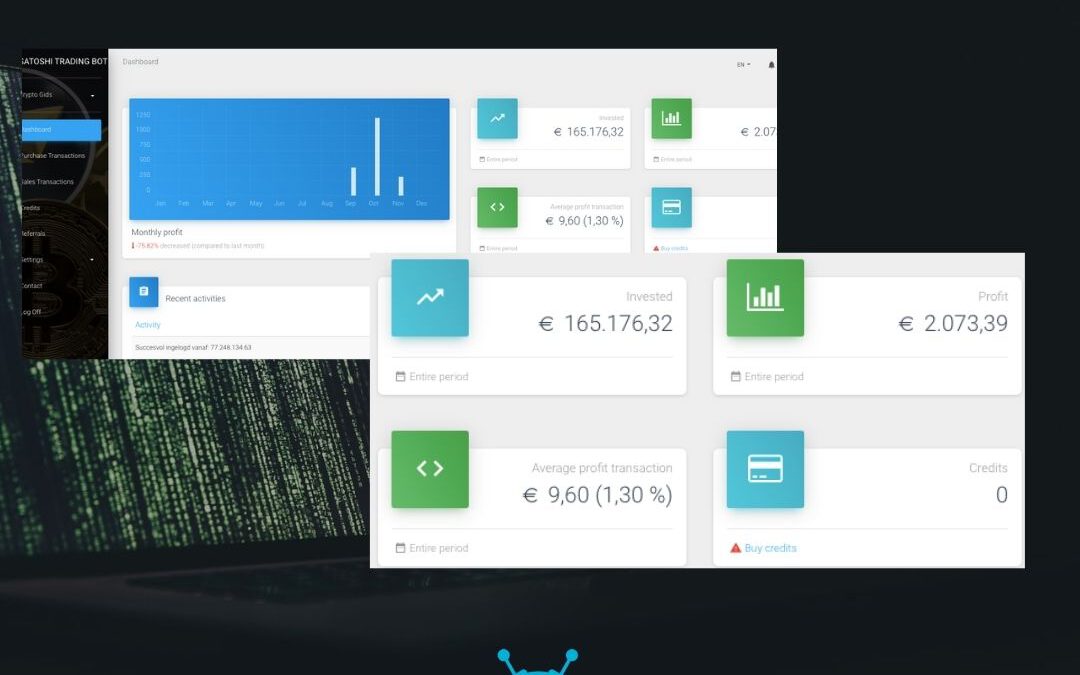
geachte,
Mijn boot werkt niet. kan het zijn dat mijn krediet aan een minimale moet voldoen? dacht dat ik een 250 € had gehoord?
Je moet per trader 50 euro hebben. Dat is al genoeg