Meanwhile, it is also possible to link your Satoshi Trading Bot to ByBit. ByBit is one of the world’s most popular giants and offers a payment card option in addition to trading and many other services. This is the easiest method to immediately spend earned crypto again.
In the guide below, we describe in a few steps how you as a customer.
Guide to link ByBit to your SatoshiTradingBot account
Creating an account at Bybit
If you do not already have an account with Bybit, first go to www.bybit.com and choose to create a login option there.
What do you need: Working email address, Passport, Mobile phone, Phone number and the Google Authenticator app.
After creating a login and verifying your specified email (by confirming an email message from ByBit), choose ‘Identity Verification’ from the main menu. You will now enter a KYC process (KYC = Know Your Client) where you will prove to ByBit that you are who you say you are (using a passport or identity card), and provide your personal bank account and phone number.
You will enter the following screen:
Here, choose “Verify Now.”
You will then get a number of screens, the first of which is below. Once you have gone through the screens, you have completed the verification process.
It may take a few hours before your verification is also approved at ByBit.
Creating an API key in ByBit
After you have verified, you can choose a drop-down menu in the main menu on the top right via the personal icon. In this, choose “API.” The following screen will appear:

Choose: “Create New Key“
If you did not yet set up 2FA authentication you will get the following screen. If you already did you won’t.
After installing 2FA with Google Authenticator or Authy, you can proceed with the following screen (divided into 2 images). Make sure not to activate “withdrawals” in the settings!

Click “submit” and the following screen will appear:
Copy your API key and your API Secret key to your notepad. You will need both of these shortly in the Satoshi Trading Bot application.
Choose “Understood“.
You are now done with the API process in Bybit.
Close ByBit and go to SatoshiTradingBot
Go to menu Settings/Exchanges and choose “Add Exchange” button.
Select “ByBit“
Enter the API keys you copied to your notepad and then select “Add“.
The API connection is immediately tested and the status becomes “active“.
The next step is to activate a trader for the ByBit environment.
Sinds 2013 ben ik actief bezig met Bitcoin. Tijdens het schrijven van mijn scriptie over complementair geld ontdekte ik Bitcoin. In mijn opinie het meest revolutionaire idee sinds het internet. Geld met een decentraal karakter dat toegankelijk is voor iedereen ter wereld. Het is tijd voor een eerlijke wereld! Met crypto-gids.nl deel ik het Nederlands nieuws over cryptocurrency. Voor vragen of opmerkingen ben ik te bereiken via Telegram.
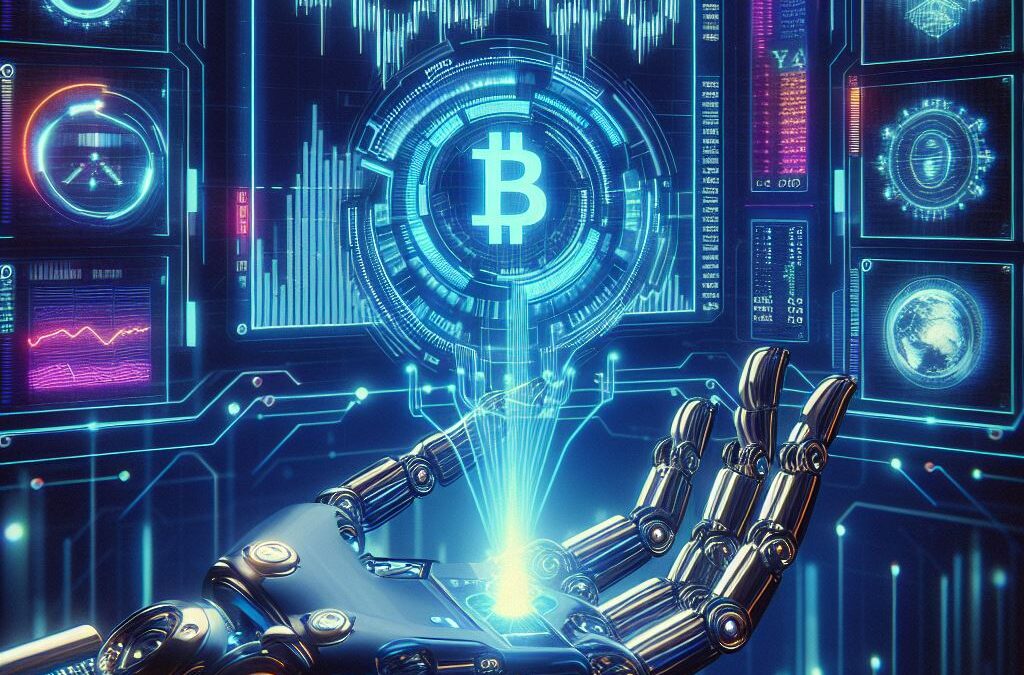
Kan die op Bybit zowel long als short traden.
Of alleen long net zoals bitvavo
Hij koopt en verkoopt op basis van spot market.
Hij doet geen futures.