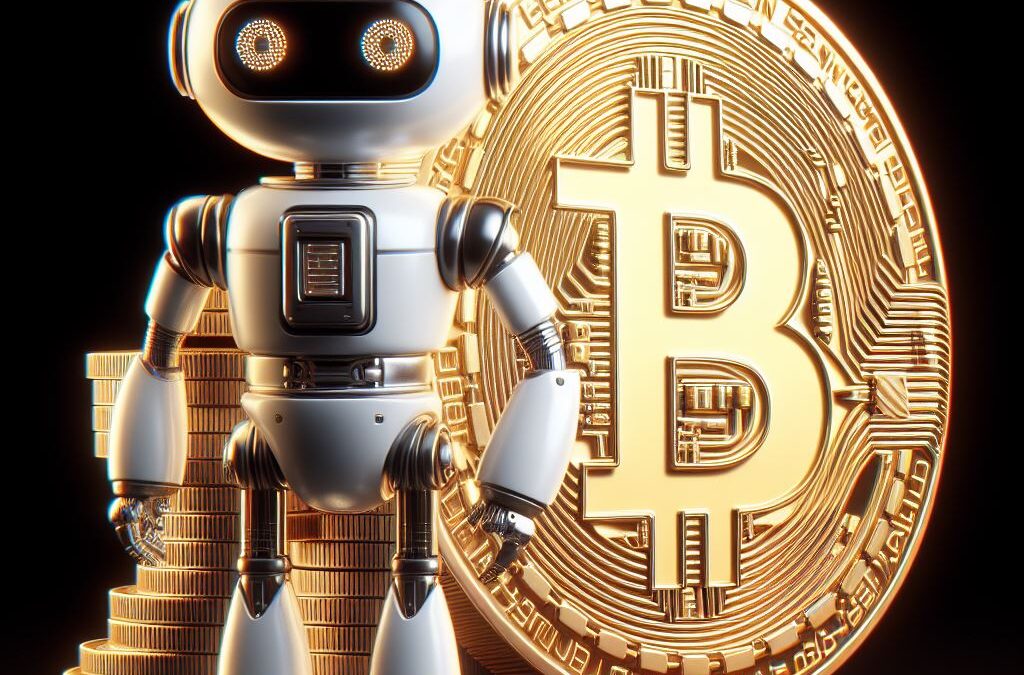Many beginners wonder if they can test a trading bot without risking real money. The answer is yes! Most trading bot platforms offer a simulator mode. This mode allows you to experience how the bot performs without using any real currency. It’s an excellent way to understand the bot’s functionality and test different strategies.
How Does the Simulator Mode Work?
When you use the simulator mode, the trading bot behaves as if it were trading with real money. It analyzes market data and executes trades based on your chosen strategy. However, instead of using real funds, it uses virtual currency. This allows you to see how your strategy would perform in a real trading environment without any financial risk.
Why Should You Use the Simulator Mode?
- Risk-Free Testing: Using the simulator mode allows you to test different strategies without risking any real money. This can help you refine your trading approach before you start trading with real funds.
- Familiarization: The simulator mode also helps you become familiar with the trading platform and the bot’s interface. This can be beneficial, especially for beginners who are new to trading bots.
- Strategy Development: By using the simulator mode, you can develop and fine-tune your trading strategies. You can test different parameters and indicators to see which ones work best for you.
- Confidence Building: Trading can be daunting, especially for beginners. The simulator mode can help build your confidence by showing you that your strategies can be successful.
How to Use the Simulator Mode
You first want to see that your intended investment capital is really giving returns with the Satoshi Trading Bot. A simulator mode has been developed for that, it works with real-time trading data and your intended investment capital.
What do you need for this?
Only a Satoshi Trading Bot account
Step by step:
- You log in to the Satoshi Trading Bot and go directly to Settings/Stocks/Add Stock Market. There, choose “Simulator”.
- As name you give “Simulator” and as stock exchange you choose the stock exchange where you would normally open an account. As a starting capital, enter the amount you want the trader to invest.
- Then follow the normal steps for “Setting up the Trader”, via Settings/Traders/Add Trader. Instructions for setting up trader are under Intstructions in Menu.
Using a trading bot’s simulator mode is an excellent way to test your strategies without risking any real money. It can help you familiarize yourself with the platform, develop new strategies, and build confidence in your trading abilities. So, if you’re new to trading bots, consider using the simulator mode first to see how it works for you.

Bitcoin is de beste waardeopslag. De digitale vertegenwoordiging van waarde en het enige schaarse geld. Cryptocurrency is een digitale revolutie voor geld. Net zoals internet kranten en communicatie heeft getransformeerd. Crypto zal geld transformeren. Een cryptohandelaar is een goede manier om wat extra crypto te verdienen voor je portfolio.